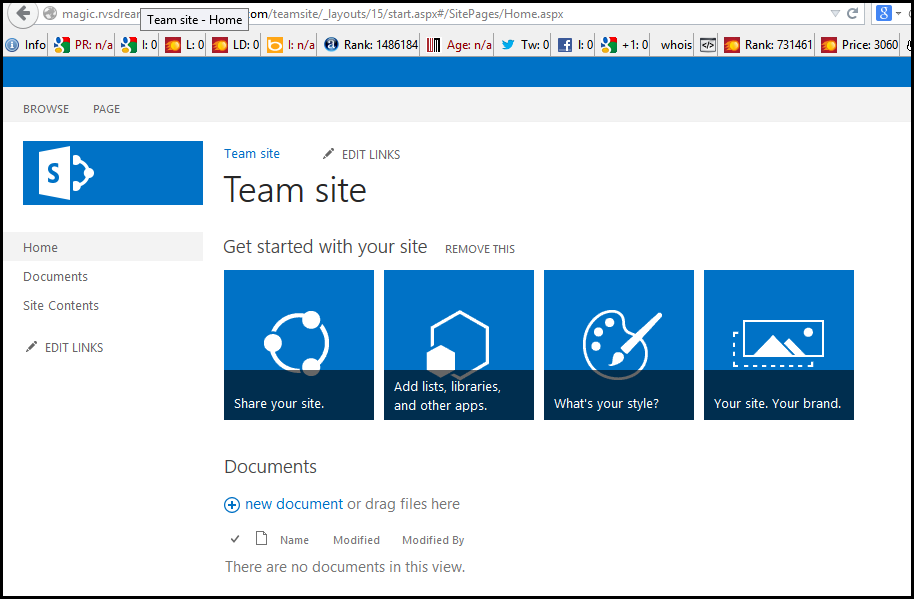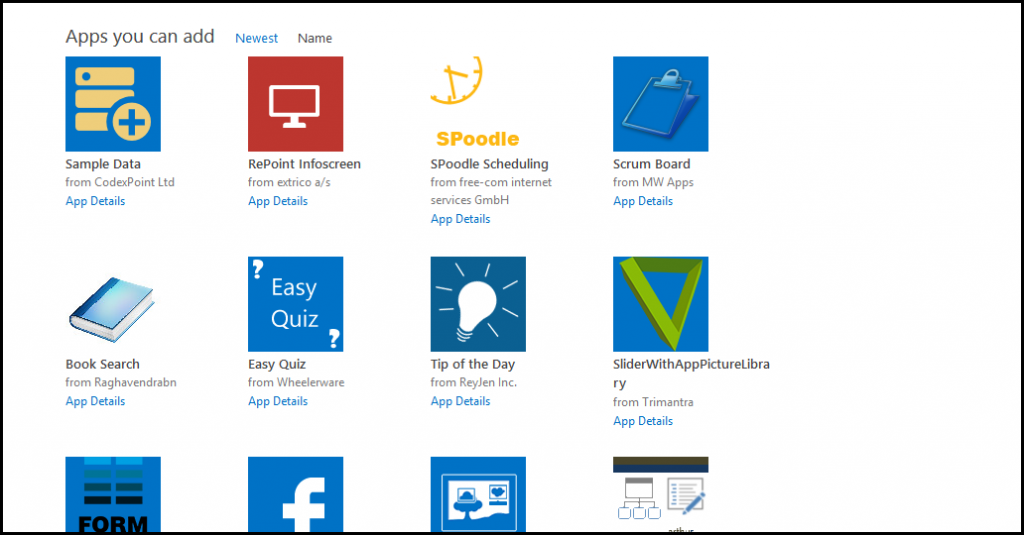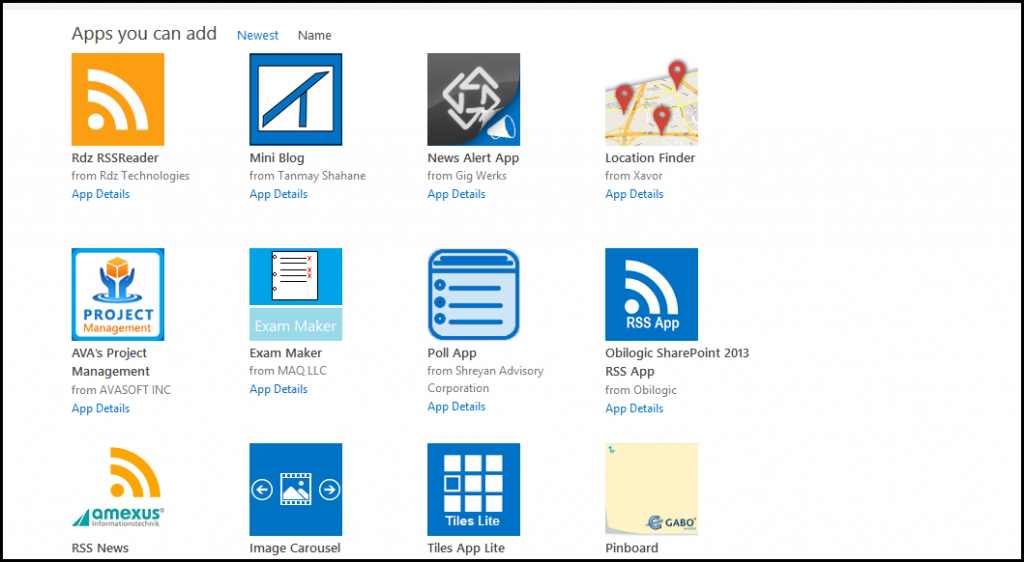A SharePoint app is a small-sized, quick-to-use, and stand-alone application that can perform a particular task for you or fulfill a business need on your site. You can easily choose and add apps to your SharePoint site for getting a specific functionality, displaying information or other use.
Watch a Video
Or Follow the Screenshots
There are multiple free apps available in SharePoint Apps store. Accessing these apps is very easy.
1) First go to your SharePoint site.
2) Go to Add an App option under the Settings gear.
And you will get a list of apps for all the use that you are looking for to have in your website.
From here you can add the app of your choice and build just the right website that suits your needs.