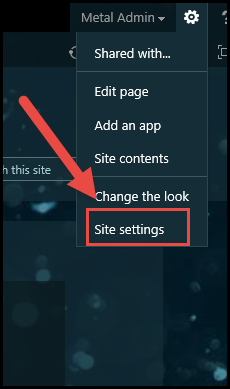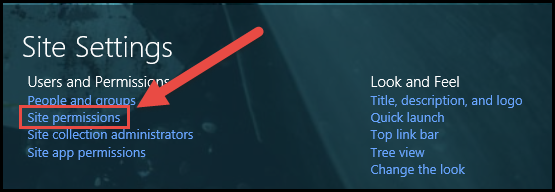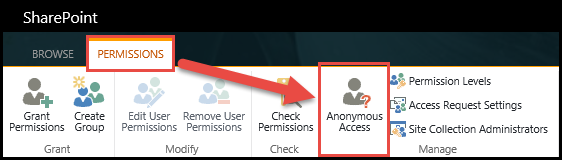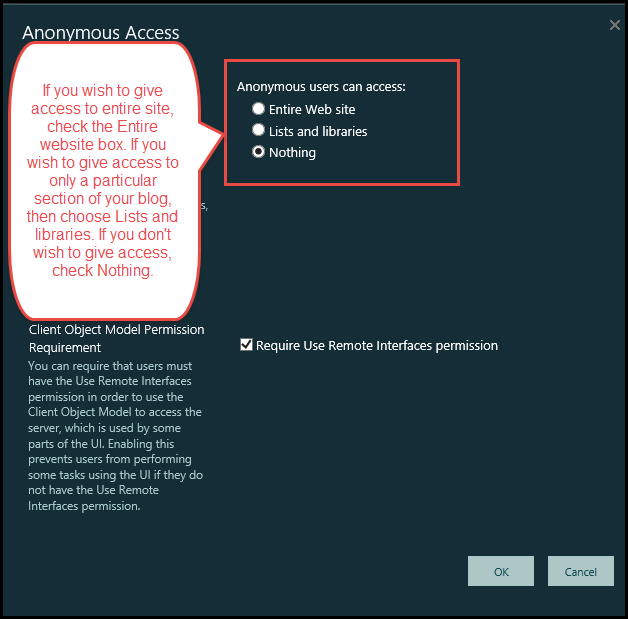You can choose to keep your SharePoint site private- or public-facing as per your wish. The steps to do it are very easy and quick. In order to make your SharePoint blog public-facing, do the following:
Watch a Video
Or Follow the Screenshots
1) Go to Site Settings under the gear icon in your SharePoint blog page.
2) Go to site permissions under Users and Permissions within the site settings page.
3) Go to Anonymous Access option under the Permissions tab as shown:
- A box will pop up, where in you have to do the following: If you wish to give access to Entire Web site, check the Entire website box. If you wish to give access to only a particular section of your blog, then choose Lists and libraries. If you don’t wish to give access, check Nothing. Click OK.
Once this is done, your site will be Public or Private as per the option you chose.